Updating Theme:
1. In case new theme update is available, you will see the following notice in your WordPress admin area:

2. Updates also appear on the “Themes” page in your WordPress admin area:

and on the “Updates” page:

3. For the change-log just click the corresponding button and an overlay with updates history appear:
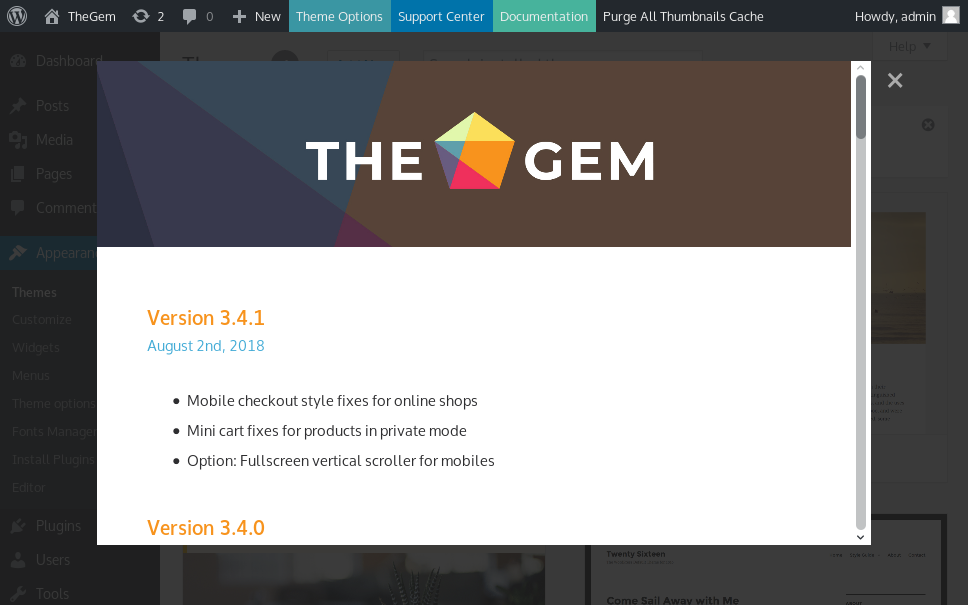
4. Before updating you need to read and confirm the following important notice:
Finally, just click on “Proceed with update” and it will start automatically.
Updating plugins:
Note: all of the plugins included and required / recommended in our themes are being regularly updated via our own plugin repository. Please note: for ensuring the highest quality of working as well as full compatibility we are releasing an updates of the plugins only after checking it on possible compatibility issues with our themes.
For updating required and recommended plugins please go to your WordPress admin dashboard and select "Updates"

Then, select plugins you wish to update:

Finally, click on Update plugins". That’s all.