Updating theme:
- Make backup of your files
- Download the latest version of the theme from themeforest.net
- Go to your Wordpress admin dashboard, in admin menu select Appearance -> Themes and here activate a Wordpress default theme like Twenty Fifteen or Twenty Sixteen. Don't worry, all your settings made in our theme will be kept and not overwritten
- Now remove our theme
- Finally, upload the latest version of a theme you have downloaded from themeforest.net and activate it. That's all
Note: If you plan to modify the source code of the main parent theme (php, js, style.css) we strongly recommend to install child theme and make such modifications inside this child theme in order to avoid any possible problems & issues by installing updates of the main parent theme in future.
Updating plugins:
Note: all of the plugins included and required / recommended in our themes are being regularly updated via our own plugin repository. Please note: for ensuring the highest quality of working as well as full compatibility we are releasing an updates of the plugins only after checking it on possible compatibility issues with our themes.
For updating required and recommended plugins please go to your WordPress admin dashboard and select "Updates"
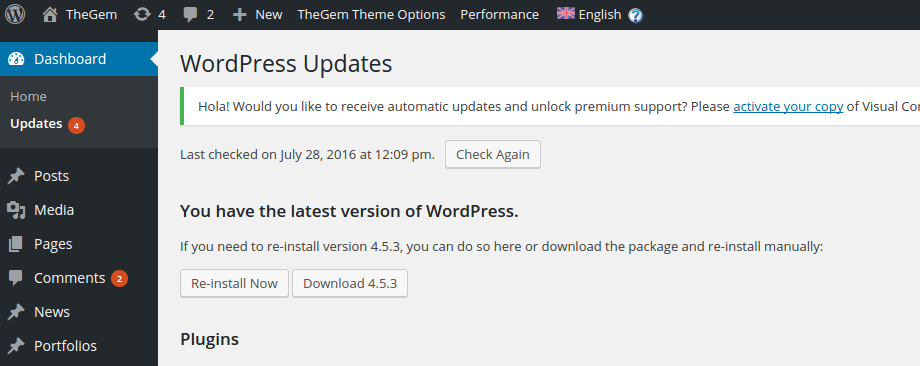
Then, select plugins you wish to update:

Finally, click on Update plugins". That’s all.