on the page https://bookabrain.de/datenanalyse/chat-gpt-revolution I have several lightboxes for the pictures activated. That way, especially mobile users can tab to zoom. That works fine, but the alternative text is shown when the users clicks on the lightbox. I need the alt-text for SEO purposes, but I don't want it to be shown in the front end.
How do I deactivate that?
I was forced to move the alt-text to the "description" (hence, you won't see the issue anymore when clicking on a lightbox), but I attached a screenshot.
Hello,
on the page https://bookabrain.de/datenanalyse/chat-gpt-revolution I have several lightboxes for the pictures activated. That way, especially mobile users can tab to zoom. That works fine, but the alternative text is shown when the users clicks on the lightbox. I need the alt-text for SEO purposes, but I don't want it to be shown in the front end.
How do I deactivate that?
I was forced to move the alt-text to the "description" (hence, you won't see the issue anymore when clicking on a lightbox), but I attached a screenshot.
thank you,
Jana
HI!
To help you solve this problem I need to see at least one lightbox with this text and I can give you the necessary code to hide it.
Ok, understood. I added the Alt-text for this picture: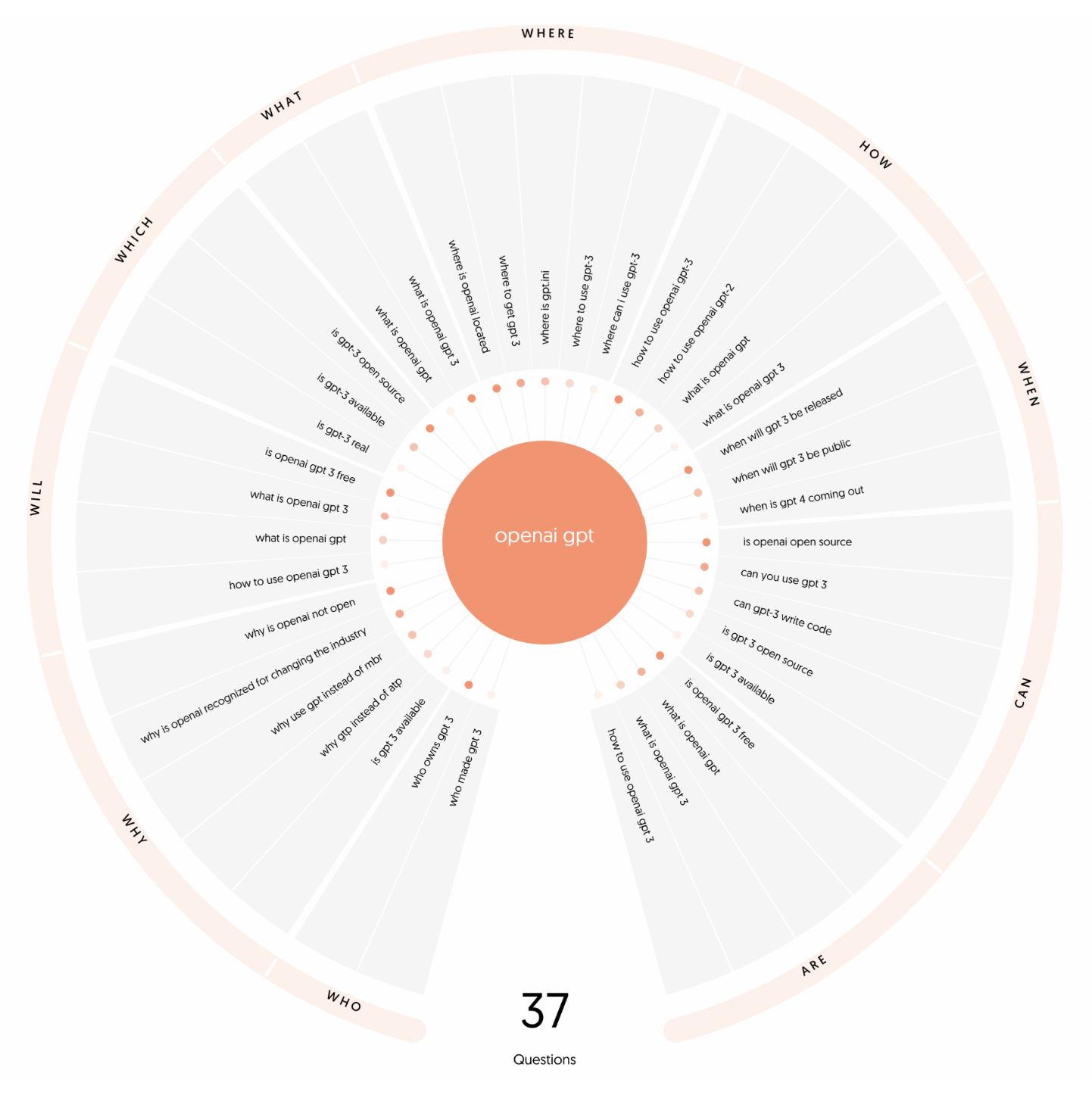
pls. use following css:
.pp_pic_holder .ppt { display: none !important; }